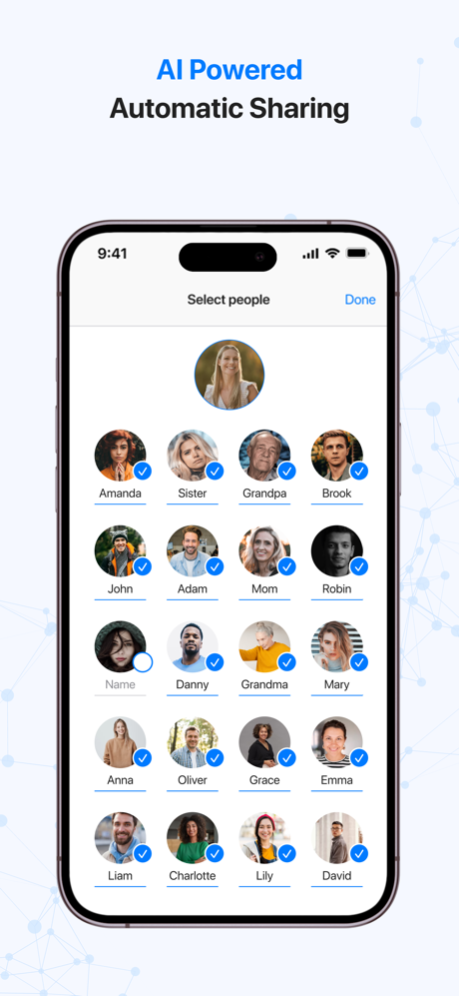PixShare - Share Your Photos 1.0.14
Free Version
Publisher Description
PixShare - Scan Photos & Auto Share with Friends
Effortlessly share life's memorable moments with PixShare. This innovative app automatically scans your photo library, detects faces, recognizes friends, and shares your treasured pics so you can relive experiences together.
PixShare is a mobile application for sharing pictures with your family members and close friends. There are a lot of apps that people use nowadays for sharing pictures like Facebook, WhatsApp or AirDrop. What makes PixShare stand out is the fact that the user doesn’t need to remember about sharing pictures they took, the app is going to do that for them. What the user needs to do at the beginning is download the app, connect to a group of family members and close friends, and define people of whom they want to share pictures.
Defining people is a crucial element of this process because it will be used for scanning pictures in the user's phone, and based on face detection and face recognition process the user will get reminders about sharing pictures which will be automatically preselected based on the people they defined. The user can unselect the pictures they don’t want to send out and will always be asked for permission before sending the pictures.
So basically PixShare is all about simplifying the process of sharing pictures!
Jan 18, 2024
Version 1.0.14
In the new update we fixed some bugs and improved the overall performance of the application.
About PixShare - Share Your Photos
PixShare - Share Your Photos is a free app for iOS published in the Screen Capture list of apps, part of Graphic Apps.
The company that develops PixShare - Share Your Photos is PIXSHARE INC. The latest version released by its developer is 1.0.14.
To install PixShare - Share Your Photos on your iOS device, just click the green Continue To App button above to start the installation process. The app is listed on our website since 2024-01-18 and was downloaded 1 times. We have already checked if the download link is safe, however for your own protection we recommend that you scan the downloaded app with your antivirus. Your antivirus may detect the PixShare - Share Your Photos as malware if the download link is broken.
How to install PixShare - Share Your Photos on your iOS device:
- Click on the Continue To App button on our website. This will redirect you to the App Store.
- Once the PixShare - Share Your Photos is shown in the iTunes listing of your iOS device, you can start its download and installation. Tap on the GET button to the right of the app to start downloading it.
- If you are not logged-in the iOS appstore app, you'll be prompted for your your Apple ID and/or password.
- After PixShare - Share Your Photos is downloaded, you'll see an INSTALL button to the right. Tap on it to start the actual installation of the iOS app.
- Once installation is finished you can tap on the OPEN button to start it. Its icon will also be added to your device home screen.